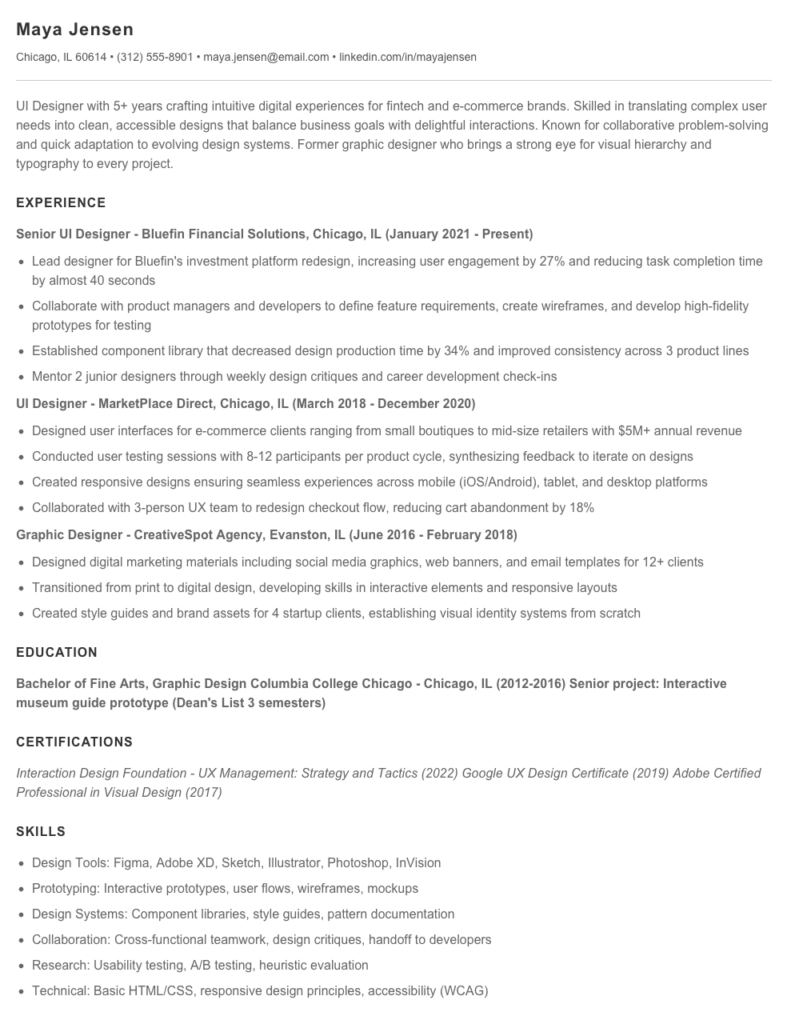UI Designer Resume examples & templates
Copyable UI Designer Resume examples
Ever notice how some apps just feel "right" from the moment you open them? That's not an accident—it's the magic of thoughtful UI design. As a UI Designer, you're the architect of digital experiences that millions of people interact with daily, creating interfaces that are both visually stunning and intuitively functional. The field has evolved dramatically since the early days of clunky interfaces; today's designers blend psychology, visual design, and technical knowledge to craft experiences that feel almost invisible to users (which, ironically, is often our greatest success).
The demand for skilled UI Designers continues to grow, with job postings increasing by 74% over the past five years according to a 2023 Adobe Design Census. We're seeing a fascinating shift toward micro-interactions and motion design as central elements rather than mere enhancements. Companies are finally recognizing that great UI isn't just about aesthetics—it's a competitive advantage that directly impacts user retention and conversion rates. Whether you're just starting out or looking to level up your career, UI design offers a rare blend of creative expression and problem-solving that keeps the work fresh and challenging year after year.
Junior UI Designer Resume Example
Alexis Chen
Seattle, WA | (206) 555-8942 | alexis.chen@email.com | linkedin.com/in/alexischen
UI Designer with a passion for creating intuitive digital experiences. Blending creativity with technical skills to design interfaces that are both beautiful and functional. Eager to grow in a collaborative environment where I can contribute fresh ideas while refining my design expertise. Experience with consumer-facing mobile and web applications in the health tech space.
EXPERIENCE
Junior UI Designer – HealthPulse, Seattle, WA (August 2022 – Present)
- Design user interfaces for mobile health tracking app with 12,000+ active users, collaborating with UX researchers to implement findings into visual designs
- Created a cohesive icon system (27 unique icons) that improved visual consistency across the platform
- Redesigned onboarding flow resulting in 14% increase in completion rate
- Build and maintain component library in Figma, ensuring design system consistency
- Present design concepts to stakeholders and incorporate feedback into iterations
UI/UX Design Intern – Spark Digital Agency, Portland, OR (May 2022 – August 2022)
- Assisted senior designers with wireframing and UI element creation for 3 client projects
- Conducted competitor analysis to identify UI trends and opportunities in the fintech space
- Developed interactive prototypes using Figma for client presentations
- Participated in weekly design critiques and incorporated feedback into design iterations
Freelance Designer (January 2021 – May 2022)
- Designed website mockups for 4 small business clients using Figma and Adobe XD
- Created brand identity packages including logos, color schemes, and typography guidelines
- Managed client relationships and project timelines while completing coursework
EDUCATION
Bachelor of Fine Arts, Visual Communication Design
Washington State University, Pullman, WA
Graduated: May 2022 | GPA: 3.7/4.0
UI Design Specialization – Coursera
Completed: December 2021
Google UX Design Certificate
Completed: March 2022
SKILLS
- Design Tools: Figma, Adobe XD, Sketch, Illustrator, Photoshop
- Prototyping: InVision, Principle, basic Framer
- Technical: Basic HTML/CSS, Responsive design principles
- Methods: User flows, Wireframing, Design systems, Visual hierarchy
- Other: Typography, Color theory, Accessibility standards (WCAG)
PROJECTS
Recipe Finder App Redesign (Personal Project)
- Identified usability issues in existing recipe app and created redesigned UI focusing on improved information architecture and visual hierarchy
- Implemented dark mode option and created responsive layouts for mobile and tablet
University Wayfinding Kiosk (Capstone Project)
- Led UI design for interactive campus map kiosk used by 1000+ visitors monthly
- Designed intuitive touch interface that reduced average search time by 37%
Mid-level UI Designer Resume Example
Maya Jensen
Chicago, IL 60614 • (312) 555-8901 • maya.jensen@email.com • linkedin.com/in/mayajensen
UI Designer with 5+ years crafting intuitive digital experiences for fintech and e-commerce brands. Skilled in translating complex user needs into clean, accessible designs that balance business goals with delightful interactions. Known for collaborative problem-solving and quick adaptation to evolving design systems. Former graphic designer who brings a strong eye for visual hierarchy and typography to every project.
EXPERIENCE
Senior UI Designer – Bluefin Financial Solutions, Chicago, IL (January 2021 – Present)
- Lead designer for Bluefin’s investment platform redesign, increasing user engagement by 27% and reducing task completion time by almost 40 seconds
- Collaborate with product managers and developers to define feature requirements, create wireframes, and develop high-fidelity prototypes for testing
- Established component library that decreased design production time by 34% and improved consistency across 3 product lines
- Mentor 2 junior designers through weekly design critiques and career development check-ins
UI Designer – MarketPlace Direct, Chicago, IL (March 2018 – December 2020)
- Designed user interfaces for e-commerce clients ranging from small boutiques to mid-size retailers with $5M+ annual revenue
- Conducted user testing sessions with 8-12 participants per product cycle, synthesizing feedback to iterate on designs
- Created responsive designs ensuring seamless experiences across mobile (iOS/Android), tablet, and desktop platforms
- Collaborated with 3-person UX team to redesign checkout flow, reducing cart abandonment by 18%
Graphic Designer – CreativeSpot Agency, Evanston, IL (June 2016 – February 2018)
- Designed digital marketing materials including social media graphics, web banners, and email templates for 12+ clients
- Transitioned from print to digital design, developing skills in interactive elements and responsive layouts
- Created style guides and brand assets for 4 startup clients, establishing visual identity systems from scratch
EDUCATION
Bachelor of Fine Arts, Graphic Design
Columbia College Chicago – Chicago, IL (2012-2016)
Senior project: Interactive museum guide prototype (Dean’s List 3 semesters)
CERTIFICATIONS
Interaction Design Foundation – UX Management: Strategy and Tactics (2022)
Google UX Design Certificate (2019)
Adobe Certified Professional in Visual Design (2017)
SKILLS
- Design Tools: Figma, Adobe XD, Sketch, Illustrator, Photoshop, InVision
- Prototyping: Interactive prototypes, user flows, wireframes, mockups
- Design Systems: Component libraries, style guides, pattern documentation
- Collaboration: Cross-functional teamwork, design critiques, handoff to developers
- Research: Usability testing, A/B testing, heuristic evaluation
- Technical: Basic HTML/CSS, responsive design principles, accessibility (WCAG)
PROJECTS
Volunteer UI Redesign – Chicago Food Bank Mobile App (2022)
Led pro-bono redesign of donation interface, increasing mobile conversions by 23%
Senior / Experienced UI Designer Resume Example
Rachel Park
San Francisco, CA • (415) 555-8921 • rpark.design@gmail.com
linkedin.com/in/rachelpark • designportfolio.rachelpark.com
User interface designer with over 9 years of experience creating intuitive digital experiences that balance business goals with user needs. Skilled at translating complex requirements into clean, functional designs that boost engagement. Background includes working with cross-functional teams at startups and established companies, with expertise in design systems, prototyping, and usability testing. Passionate mentor who builds team capabilities while delivering exceptional work.
EXPERIENCE
Senior UI Designer | Horizon Digital Solutions | San Francisco, CA | May 2020 – Present
- Lead UI design for flagship SaaS platform used by 150+ enterprise clients, improving user retention by 27% through comprehensive redesign
- Developed and maintained company-wide design system, reducing design inconsistencies by 64% and decreasing production time for new features by 3 weeks
- Collaborate with product managers and engineers to define product requirements and technical feasibility while advocating for user-centered design
- Mentor 4 junior designers through weekly critique sessions and career development planning
- Spearheaded transition from Sketch to Figma, creating standardized templates and component libraries that cut design handoff time in half
UI Designer | TechWave Inc. | Oakland, CA | June 2017 – April 2020
- Designed user interfaces for mobile banking app with 890,000+ monthly active users
- Created visual design language that increased user engagement metrics by 31% and decreased abandonment rate by 18%
- Worked with developers to ensure pixel-perfect implementation across iOS and Android platforms
- Conducted user research and testing sessions, translating findings into design improvements
- Pitched and led redesign of onboarding flow, reducing drop-off rates from 24% to 9%
UI/UX Designer | BlueShift Studios | San Jose, CA | August 2014 – May 2017
- Designed interfaces for various client projects including e-commerce sites, mobile apps, and internal tools
- Collaborated with a team of 5 designers to maintain consistent brand experiences across digital platforms
- Participated in client presentations and incorporated feedback into design iterations
- Created wireframes, mockups, and interactive prototypes using Sketch, InVision, and Adobe Creative Suite
EDUCATION
Bachelor of Fine Arts, Graphic Design
California College of the Arts, San Francisco
Graduated 2014 – GPA: 3.8
Certifications
- Interaction Design Foundation – UX Management: Strategy and Tactics (2022)
- Nielsen Norman Group – UX Certification (2019)
- Google UX Design Professional Certificate (2018)
SKILLS
- Design Tools: Figma, Sketch, Adobe XD, Photoshop, Illustrator, After Effects
- Prototyping: Protopie, Principle, InVision, Framer
- Design Systems: Component libraries, style guides, pattern documentation
- Collaboration: Cross-functional teamwork, design critiques, developer handoff
- Research: Usability testing, A/B testing, user interviews, heuristic evaluation
- Coding: Working knowledge of HTML/CSS, basic JavaScript
- Other: Information architecture, accessibility (WCAG), responsive design
PROFESSIONAL DEVELOPMENT
- Speaker, SF Design Week panel: “Design Systems at Scale” (2022)
- Mentor, DesignLab UX Academy (2021-Present)
- Member, AIGA San Francisco Chapter
How to Write a UI Designer Resume
Introduction
Landing that dream UI design job starts with a resume that showcases not just your skills, but your design sensibility. Your resume is essentially your first portfolio piece—a chance to demonstrate your understanding of user experience, visual hierarchy, and information architecture before a hiring manager even sees your actual work. I've reviewed thousands of UI designer resumes over the years, and the ones that stand out manage to balance creativity with clarity. Let's break down exactly how to craft a resume that'll get you noticed in today's competitive design market.
Resume Structure and Format
The structure of your UI designer resume matters just as much as the content. Think of it as a UI project in itself!
- Keep it to a single page (two pages max if you have 8+ years of experience)
- Use a clean, readable typeface—your fonts speak volumes about your design sensibility
- Include generous white space—cramped layouts suggest poor visual organization skills
- Stick to a simple color scheme (2-3 colors max)
- Consider using a subtle grid system to organize information
- Save as both PDF and plain text versions (the latter for ATS systems)
Remember that recruiters typically spend just 7.4 seconds scanning a resume before deciding whether to continue reading. Make those seconds count with a scannable layout.
Always test your resume's readability by stepping back and squinting at it. Can you still make out the key sections and information? If not, simplify your design.
Profile/Summary Section
Your profile should be brief but impactful—think of it as the hero section of your resume website. Aim for 3-4 sentences that capture your experience level, specialization areas, and what makes you unique as a UI designer.
For example: "UI Designer with 4 years of experience creating intuitive interfaces for fintech products. Specializing in design systems that maintain consistency across platforms while reducing development time by 30%. Known for translating complex financial data into accessible visualizations that increased user engagement by 22% at LoanStar Inc."
Professional Experience
This is where you'll spend most of your resume real estate. For each role:
- Start with company name, your title, and dates (month/year format)
- Include 3-5 bullet points that emphasize achievements, not just duties
- Focus on measurable impact (increased conversions by 18%, reduced user errors by 27%)
- Highlight collaboration with developers, product managers, and UX researchers
- Mention specific tools and methodologies (Figma, design sprints, A/B testing)
Tailor each bullet point to show progression from concept to implementation. Did you conduct research? Create wireframes? Build prototypes? Test with users? Document these processes.
Education and Certifications
While formal education isn't always required in UI design, it still matters. List degrees, bootcamps, and certifications with dates and institutions. If you're self-taught, highlight relevant courses you've completed on platforms like Coursera or Interaction Design Foundation.
Fresh graduates with limited experience should expand this section to include relevant coursework, projects, and design competitions.
Keywords and ATS Tips
Many companies use Applicant Tracking Systems to filter resumes before human eyes ever see them. To get past these digital gatekeepers:
- Include technical skills like Figma, Sketch, Adobe XD, Principle, and InVision
- Mention methodologies like design thinking, atomic design, or mobile-first approach
- Use industry terms like "interaction design," "visual hierarchy," and "microinteractions"
- Sprinkle in soft skills like "cross-functional collaboration" and "stakeholder presentations"
Industry-specific Terms
Show you speak the language by naturally incorporating terms like:
- Design systems & component libraries
- UI pattern libraries
- Responsive design
- Accessibility (WCAG guidelines)
- User flows & journey mapping
- Information architecture
- Wireframing & prototyping
Common Mistakes to Avoid
- Overdesigning your resume (it should be clean, not flashy)
- Including a photo (standard practice in some countries but not in the US)
- Using generic phrases like "passionate designer" without evidence
- Focusing exclusively on visual skills while ignoring interaction design
- Listing every design tool you've ever touched (focus on proficiency)
- Forgetting to link to your portfolio (the most important part!)
Before/After Example
Before: "Responsible for designing UI elements for company website."
After: "Redesigned checkout flow using behavior analytics and heatmap data, reducing cart abandonment by 23% and increasing monthly revenue by $42K."
The second version shows specific contributions, methodology, and measurable business impact—exactly what hiring managers look for in UI designer candidates.
Related Resume Examples
Soft skills for your UI Designer resume
- Cross-functional collaboration (especially with developers and product managers)
- Storytelling through visual communication
- Constructive feedback reception – ability to separate work from personal identity
- Stakeholder management and expectation setting
- Mentoring junior designers while still being hands-on
- Adaptability when project requirements shift (sometimes mid-sprint!)
Hard skills for your UI Designer resume
- Figma, Adobe XD, Sketch (interaction design and prototyping)
- HTML5, CSS3, and basic JavaScript for functional prototypes
- Design systems implementation and documentation
- User flow mapping and information architecture
- Accessibility standards (WCAG 2.1) and implementation
- Interaction design patterns and micro-interactions
- Responsive design across devices (mobile, tablet, desktop)
- Usability testing and research analysis
- Adobe Creative Suite (Photoshop, Illustrator, After Effects)