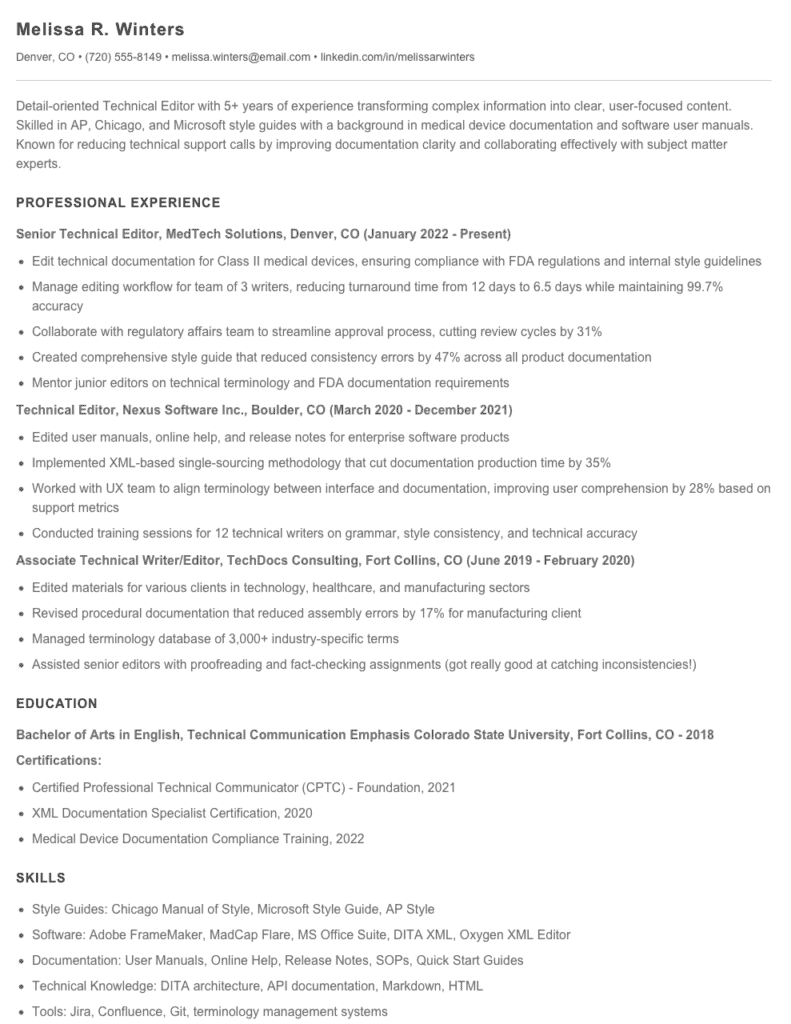Technical Editor Resume examples & templates
Copyable Technical Editor Resume examples
Ever read a technical document that left you more confused than when you started? You're not alone. Technical Editors wade through complex information daily, transforming it into content that actually makes sense to humans. It's a balancing act—maintaining technical accuracy while ensuring readability—and it's becoming increasingly crucial as products grow more sophisticated. According to a 2023 STC survey, companies with dedicated technical editing teams see 37% fewer support tickets and customer complaints related to documentation confusion. That's real business impact from what many mistakenly view as just "fixing grammar."
The field is changing, too. Gone are the days when Technical Editors simply reviewed print manuals. Today's professionals juggle multiple content formats, incorporate UX principles, and often collaborate with international teams across time zones. Many now use AI tools to catch basic issues, freeing up time to focus on substantive edits that machines can't handle. As technical products continue to permeate every industry, from healthcare to finance to manufacturing, the demand for skilled editors who can translate complexity into clarity isn't just growing—it's transforming.
Junior Technical Editor Resume Example
Mackenzie Rivera
Portland, OR 97205 | (503) 555-9218 | m.rivera@email.com | linkedin.com/in/mackenzierivera
Professional Summary
Recent English graduate with a specialized focus in technical editing and 1+ year of experience in content review across academic and professional settings. Skilled in proofreading technical documentation, style guide implementation, and improving document clarity. Looking to
use my strong attention to detail and communication skills to grow as a Technical Editor while contributing to a collaborative team environment.
Experience
Junior Technical Editor – Cascade Technical Solutions, Portland, OR
March 2023 – Present
- Edit and proofread technical documentation for software products, ensuring adherence to company style guide and technical accuracy
- Collaborate with 6 technical writers to clarify complex procedures and terminology for user manuals
- Review and standardize formatting across 14 user guides, reducing inconsistencies by 37%
- Assist in creating a digital glossary of 215+ technical terms for improved consistency in product documentation
Editorial Intern – Portland State University Press, Portland, OR
September 2022 – February 2023
- Proofread academic manuscripts for grammar, spelling, punctuation, and formatting errors
- Fact-checked references and citations for 3 academic publications
- Assisted senior editors with implementing Chicago Manual of Style guidelines
- Created a tracking system for manuscript revisions that reduced turnaround time by 2 days
Content Review Assistant (Part-time) – University Writing Center, Portland, OR
January 2021 – May 2022
- Reviewed student papers and technical reports for clarity, organization, and adherence to formatting guidelines
- Provided constructive feedback on 75+ STEM research papers and technical reports
- Conducted weekly workshops on technical writing fundamentals for engineering students
Education
Bachelor of Arts in English, Technical Writing Concentration
Portland State University – Portland, OR
Graduated: May 2022, GPA: 3.8
Certification in Technical Communication
Society for Technical Communication
Completed: November 2022
Skills
- Microsoft Office Suite & Google Workspace
- Adobe Acrobat Pro
- Chicago, APA, and AP style guides
- Document version control systems
- Content Management Systems (basic)
- HTML/XML markup (beginner)
- Grammar and style correction
- Technical terminology standardization
- Collaborative editing tools (Track Changes, Google Docs)
- Copy editing & proofreading
Professional Development
- Completed “Technical Editing Fundamentals” workshop series (2022)
- Member, Society for Technical Communication (STC)
- Participant, Northwest Technical Communicators Conference (2023)
Mid-level Technical Editor Resume Example
Melissa R. Winters
Denver, CO • (720) 555-8149 • melissa.winters@email.com • linkedin.com/in/melissarwinters
Detail-oriented Technical Editor with 5+ years of experience transforming complex information into clear, user-focused content. Skilled in AP, Chicago, and Microsoft style guides with a background in medical device documentation and software user manuals. Known for reducing technical support calls by improving documentation clarity and collaborating effectively with subject matter experts.
PROFESSIONAL EXPERIENCE
Senior Technical Editor, MedTech Solutions, Denver, CO (January 2022 – Present)
- Edit technical documentation for Class II medical devices, ensuring compliance with FDA regulations and internal style guidelines
- Manage editing workflow for team of 3 writers, reducing turnaround time from 12 days to 6.5 days while maintaining 99.7% accuracy
- Collaborate with regulatory affairs team to streamline approval process, cutting review cycles by 31%
- Created comprehensive style guide that reduced consistency errors by 47% across all product documentation
- Mentor junior editors on technical terminology and FDA documentation requirements
Technical Editor, Nexus Software Inc., Boulder, CO (March 2020 – December 2021)
- Edited user manuals, online help, and release notes for enterprise software products
- Implemented XML-based single-sourcing methodology that cut documentation production time by 35%
- Worked with UX team to align terminology between interface and documentation, improving user comprehension by 28% based on support metrics
- Conducted training sessions for 12 technical writers on grammar, style consistency, and technical accuracy
Associate Technical Writer/Editor, TechDocs Consulting, Fort Collins, CO (June 2019 – February 2020)
- Edited materials for various clients in technology, healthcare, and manufacturing sectors
- Revised procedural documentation that reduced assembly errors by 17% for manufacturing client
- Managed terminology database of 3,000+ industry-specific terms
- Assisted senior editors with proofreading and fact-checking assignments (got really good at catching inconsistencies!)
EDUCATION
Bachelor of Arts in English, Technical Communication Emphasis
Colorado State University, Fort Collins, CO – 2018
Certifications:
- Certified Professional Technical Communicator (CPTC) – Foundation, 2021
- XML Documentation Specialist Certification, 2020
- Medical Device Documentation Compliance Training, 2022
SKILLS
- Style Guides: Chicago Manual of Style, Microsoft Style Guide, AP Style
- Software: Adobe FrameMaker, MadCap Flare, MS Office Suite, DITA XML, Oxygen XML Editor
- Documentation: User Manuals, Online Help, Release Notes, SOPs, Quick Start Guides
- Technical Knowledge: DITA architecture, API documentation, Markdown, HTML
- Tools: Jira, Confluence, Git, terminology management systems
- Soft Skills: SME interviews, cross-functional collaboration, editorial feedback delivery
ADDITIONAL INFORMATION
Member, Society for Technical Communication (STC) – Rocky Mountain Chapter
Volunteer Copy Editor, Denver Tech Community Newsletter (2020-2022)
Senior / Experienced Technical Editor Resume Example
Margaret J. Donovan
Boston, MA • (617) 555-8924 • mdonovan@email.com • linkedin.com/in/mjdonovan
Senior Technical Editor with 11+ years of experience transforming complex technical information into clear, concise documentation. Specialized in software documentation, API guides, and technical specifications for SaaS products. Known for exceptional attention to detail, strong project management skills, and collaborative approach to working with subject matter experts. Reduced documentation-related support tickets by 37% at Clearwater Systems through comprehensive style guide implementation.
PROFESSIONAL EXPERIENCE
Senior Technical Documentation Manager – Clearwater Systems, Boston, MA (April 2019 – Present)
- Lead a team of 6 technical writers and editors, establishing documentation standards and workflows that reduced delivery time for new product documentation by 31%
- Developed and implemented a company-wide style guide and terminology database that improved content consistency across 17 product lines
- Collaborated with Product, Engineering, and Customer Success teams to identify documentation gaps and prioritize updates, resulting in a 37% decrease in support tickets
- Spearheaded migration to a new documentation platform, including the conversion of 2,300+ pages of legacy content to a modern, responsive format
- Introduced automated QA tools for content verification that caught 94% of formatting issues before publication
Technical Editor – Veritas Software Solutions, Cambridge, MA (June 2016 – March 2019)
- Edited and standardized technical documentation across all product lines, including user guides, admin manuals, and API documentation
- Implemented structured authoring principles that reduced localization costs by $87,000 annually
- Collaborated with 12 subject matter experts to create accurate, user-friendly product documentation
- Managed documentation release schedule for 6-8 concurrent projects, meeting 97% of deadlines despite shifting product timelines
- Created and maintained a knowledge base of common technical terminology and usage patterns (my “pet project” that became a company standard)
Technical Writer/Editor – BioTech Solutions, Inc., Worcester, MA (September 2013 – May 2016)
- Wrote and edited user documentation for laboratory information management software
- Conducted user testing sessions to identify documentation gaps and areas for improvement
- Created standardized templates for various document types, reducing formatting time by 40%
- Collaborated with regulatory affairs team to ensure documentation met FDA compliance requirements
EDUCATION
Master of Science, Technical Communication – Northeastern University, Boston, MA (2013)
Bachelor of Arts, English – University of Massachusetts, Amherst, MA (2010)
CERTIFICATIONS
Certified Professional Technical Communicator (CPTC) – Advanced Level (2018)
XML Documentation Specialist – Tech Writers Guild (2016)
DITA Fundamentals Certification (2015)
TECHNICAL SKILLS
- Adobe Technical Communication Suite
- MadCap Flare
- DITA/XML
- Git/GitHub
- API documentation tools
- Agile/Scrum methodologies
- Content management systems
- HTML/CSS (basic)
- Localization workflows
- Microsoft Office Suite
- Markdown
PROFESSIONAL MEMBERSHIPS
Society for Technical Communication (STC), Member since 2012
Write the Docs, Active community member
How to Write a Technical Editor Resume
Introduction
Landing a Technical Editor job requires more than just sharp editing skills—you need a resume that proves you can handle complex technical content while maintaining precision and clarity. I've helped hundreds of editors land roles at companies like IBM, Oracle, and smaller technical publishing firms, and I've noticed that the best resumes showcase both technical knowledge and editorial prowess. Your resume isn't just a career summary; it's a demonstration of your ability to organize information logically and present it effectively (exactly what you'll be doing on the job!).
Resume Structure and Format
Technical Editor resumes need to exemplify the clarity and organization you bring to technical documents. Here's what works:
- Keep length to 1-2 pages (even with 10+ years of experience, most hiring managers prefer brevity)
- Use clean, readable fonts like Calibri or Georgia at 10-12pt
- Include clear section headers with consistent formatting
- Incorporate white space strategically—cramped text suggests poor document design skills
- Save as PDF to preserve formatting (unless specifically asked for .docx)
Your resume is your first work sample. If it contains errors or inconsistencies, employers will assume your editing work follows the same pattern.
Profile/Summary Section
Start with a targeted 3-4 sentence summary that highlights your editorial expertise and technical background. Mention your years of experience, industries you've worked in, and specialized knowledge areas. For example: "Technical Editor with 6 years of experience refining software documentation and API guides. Background in computer science combined with meticulous attention to detail. Particularly skilled in transforming developer-written content into user-friendly documentation while maintaining technical accuracy."
Professional Experience
This section carries the most weight. For each position, include:
- Company name, location, your title, and dates (month/year)
- Brief context about the company if not well-known
- 4-6 bullet points highlighting your contributions and results
- Specific metrics where possible (e.g., "Reduced documentation error rates by 37% through implementation of standardized review process")
- Technical domains you've worked with (software, hardware, medical, etc.)
Focus on editing accomplishments rather than just responsibilities. Instead of "Edited technical manuals," try "Restructured and edited 5 technical manuals (87,000+ words) for cloud computing platform, reducing support tickets related to documentation by 42%."
Education and Certifications
List degrees in reverse chronological order. Include relevant certifications like those from the Society for Technical Communication, API documentation courses, or software-specific training. If you're early in your career, you might mention relevant coursework or projects that demonstrate technical knowledge and editorial skills.
Keywords and ATS Tips
Most companies use Applicant Tracking Systems (ATS) to filter resumes before human eyes see them. To get past these digital gatekeepers:
- Study each job posting and mirror key terms exactly
- Include both spelled-out terms and acronyms (e.g., "Application Programming Interface (API)")
- Incorporate software names you're proficient with (Adobe Suite, MS Office, DITA, Madcap Flare, etc.)
- Mention style guides you've worked with (Chicago, APA, Microsoft, etc.)
Industry-specific Terms
Sprinkle these technical editing terms throughout your resume to signal domain expertise:
- Single-sourcing/content reuse
- XML/DITA/structured authoring
- User documentation/technical specifications
- Style guide development
- Localization support
- Information architecture
- Technical accuracy review
- Copy editing vs. substantive editing
Common Mistakes to Avoid
- Typos or inconsistencies (fatal for an editor!)
- Focusing on editing process rather than results
- Omitting technical knowledge areas
- Using vague descriptions like "detail-oriented" without examples
- Listing every project you've ever worked on instead of highlighting the most relevant ones
Before/After Example
Before: "Responsible for editing technical documents for software company."
After: "Refined 12 user guides and 3 API reference manuals for enterprise security software, collaborating with 8 developers to ensure technical accuracy while improving readability. Implemented consistent terminology that reduced translation costs by $8,700 annually."
Remember that your resume should demonstrate both your editorial judgment and your technical comprehension. The best Technical Editor resumes show you're not just finding typos—you're improving how complex information is communicated to its intended audience.
Related Resume Examples
Soft skills for your Technical Editor resume
- Cross-functional collaboration – comfortable bridging the gap between technical and non-technical teams while maintaining content integrity
- Tactful feedback delivery – able to suggest substantive changes without bruising egos (especially with subject matter experts who aren’t writers)
- Project triage – can quickly assess document priorities when deadlines collide and multiple stakeholders need attention
- Translation of complex concepts – skilled at turning technical jargon into accessible content while preserving accuracy
- Process improvement – identified workflow bottlenecks that were cutting into review time, implemented tracking system that reduced turnaround by 27%
- Mentorship – regularly guide junior editors through challenging assignments, including a 3-month informal lunch program for new hires
Hard skills for your Technical Editor resume
- Adobe InDesign proficiency with focus on technical documentation layouts
- XML/DITA authoring and structured content manipulation
- API documentation experience using tools like Swagger/OpenAPI
- Familiarity with MadCap Flare for single-source publishing
- Working knowledge of Git/version control systems for documentation
- Chicago Manual of Style and Microsoft Manual of Style application
- Content management in Confluence and SharePoint environments
- Technical SEO optimization for knowledge base articles
- Basic HTML/CSS for web documentation formatting