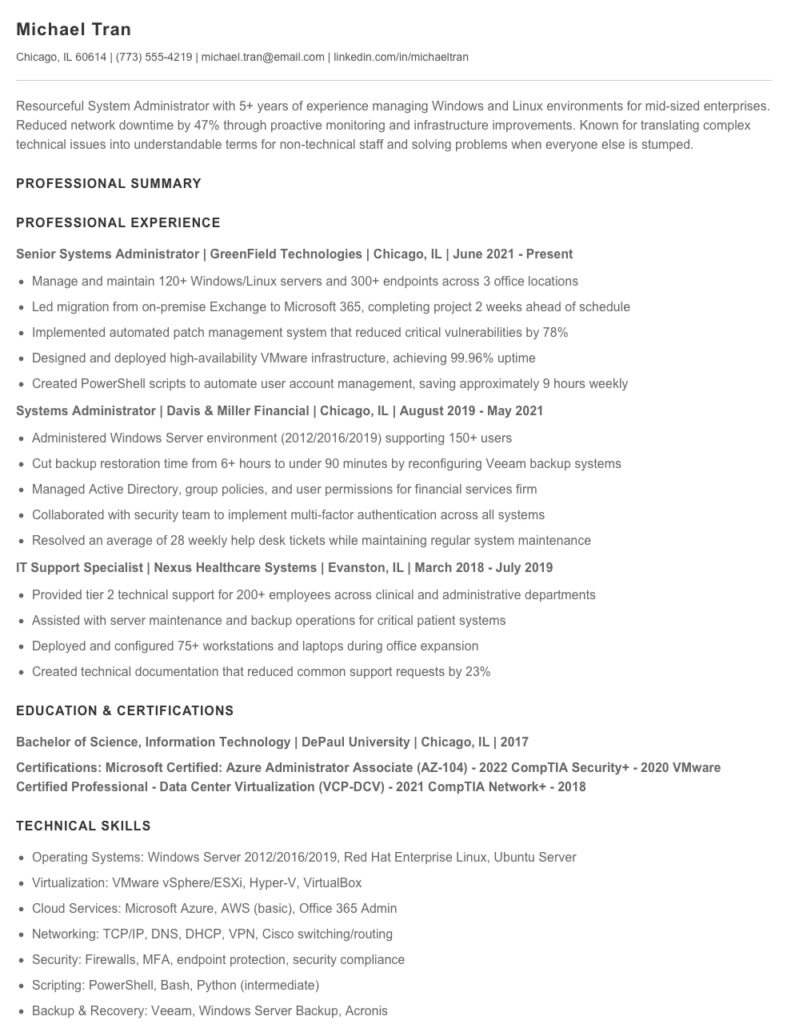System Administrator Resume examples & templates
Copyable System Administrator Resume examples
While architects design physical structures that shelter us, System Administrators build and maintain the digital infrastructure that houses our most valuable data. It's a parallel that doesn't get enough attention. Sys Admins (as they're affectionately known in the industry) are the unsung heroes working behind the scenes to keep networks running, servers humming, and security threats at bay. They're the first line of defense when systems crash at 3 AM and the last to leave when a critical update needs deployment.
The field has evolved dramatically since the days of simply "keeping the lights on." With cloud computing dominating IT strategies, today's Sys Admins are increasingly focused on hybrid environments and automation. According to the Bureau of Labor Statistics, the demand for System Administrators is projected to grow by 9% through 2030, with over 42,900 new positions becoming available. As infrastructure continues its migration to the cloud and security concerns mount, tomorrow's successful Sys Admins will blend traditional technical skills with cloud architecture expertise and a security-first mindset—positioning themselves at the intersection of reliability, innovation, and organizational growth.
Junior System Administrator Resume Example
Ethan Rivera
Chicago, IL • (312) 555-8934 • ethan.rivera@email.com • linkedin.com/in/ethanrivera
Professional Summary
Junior System Administrator with 1+ year of experience supporting Windows and Linux environments. Focused on network management, server maintenance, and user support in a mixed-OS setting. Quick learner with strong troubleshooting skills who thrives in fast-paced environments. Currently expanding knowledge in cloud infrastructure and automation tools.
Experience
Junior System Administrator | TechCore Solutions | Chicago, IL | January 2023 – Present
- Manage and maintain 35+ Windows servers and 12 Linux servers, performing regular updates, security patches, and performance optimization
- Respond to 20-30 daily help desk tickets with 92% resolution rate within SLA timeframes
- Set up and configured 47 workstations for new employees, including OS installation, software deployment, and network integration
- Assist senior admins with backup management using Veeam, achieving 99.7% backup success rate
- Created documentation for common troubleshooting scenarios, reducing resolution time by 15%
IT Support Intern | Midwest Regional Bank | Chicago, IL | May 2022 – December 2022
- Provided tier 1 technical support for 120+ employees, troubleshooting hardware and software issues
- Assisted with Active Directory management, including user account creation, password resets, and group policy modifications
- Performed regular network equipment checks and basic maintenance tasks
- Helped migrate 80+ users from on-premise Exchange to Office 365, minimizing workflow disruption
Student Technology Assistant | University of Illinois IT Department | Chicago, IL | September 2020 – May 2022
- Staffed university help desk, assisting students and faculty with technology issues
- Maintained computer lab equipment and installed software updates
- Helped troubleshoot network connectivity issues across campus
Education
Bachelor of Science in Information Technology | University of Illinois at Chicago | May 2022
Minor in Cybersecurity | GPA: 3.6
Certifications
- CompTIA A+ (January 2022)
- CompTIA Network+ (April 2022)
- Microsoft Certified: Azure Fundamentals (AZ-900) (November 2022)
- Red Hat Certified System Administrator (RHCSA) (In Progress)
Technical Skills
- Operating Systems: Windows Server 2016/2019, Ubuntu, CentOS, Windows 10/11
- Networking: TCP/IP, DHCP, DNS, VLANs, VPN, basic firewall configuration
- Virtualization: VMware ESXi, Hyper-V, basic experience with AWS EC2
- Scripting: PowerShell, Bash (basic), Python (learning)
- Tools: Active Directory, Microsoft 365 Admin, Veeam, SCCM, Nagios
- Security: Group Policy management, patch management, basic security hardening
Additional Skills
- Technical documentation
- Problem-solving and troubleshooting
- Communication with non-technical users
- Time management and prioritization
Mid-level System Administrator Resume Example
Michael Tran
Chicago, IL 60614 | (773) 555-4219 | michael.tran@email.com | linkedin.com/in/michaeltran
PROFESSIONAL SUMMARY
Resourceful System Administrator with 5+ years of experience managing Windows and Linux environments for mid-sized enterprises. Reduced network downtime by 47% through proactive monitoring and infrastructure improvements. Known for translating complex technical issues into understandable terms for non-technical staff and solving problems when everyone else is stumped.
PROFESSIONAL EXPERIENCE
Senior Systems Administrator | GreenField Technologies | Chicago, IL | June 2021 – Present
- Manage and maintain 120+ Windows/Linux servers and 300+ endpoints across 3 office locations
- Led migration from on-premise Exchange to Microsoft 365, completing project 2 weeks ahead of schedule
- Implemented automated patch management system that reduced critical vulnerabilities by 78%
- Designed and deployed high-availability VMware infrastructure, achieving 99.96% uptime
- Created PowerShell scripts to automate user account management, saving approximately 9 hours weekly
Systems Administrator | Davis & Miller Financial | Chicago, IL | August 2019 – May 2021
- Administered Windows Server environment (2012/2016/2019) supporting 150+ users
- Cut backup restoration time from 6+ hours to under 90 minutes by reconfiguring Veeam backup systems
- Managed Active Directory, group policies, and user permissions for financial services firm
- Collaborated with security team to implement multi-factor authentication across all systems
- Resolved an average of 28 weekly help desk tickets while maintaining regular system maintenance
IT Support Specialist | Nexus Healthcare Systems | Evanston, IL | March 2018 – July 2019
- Provided tier 2 technical support for 200+ employees across clinical and administrative departments
- Assisted with server maintenance and backup operations for critical patient systems
- Deployed and configured 75+ workstations and laptops during office expansion
- Created technical documentation that reduced common support requests by 23%
EDUCATION & CERTIFICATIONS
Bachelor of Science, Information Technology | DePaul University | Chicago, IL | 2017
Certifications:
Microsoft Certified: Azure Administrator Associate (AZ-104) – 2022
CompTIA Security+ – 2020
VMware Certified Professional – Data Center Virtualization (VCP-DCV) – 2021
CompTIA Network+ – 2018
TECHNICAL SKILLS
- Operating Systems: Windows Server 2012/2016/2019, Red Hat Enterprise Linux, Ubuntu Server
- Virtualization: VMware vSphere/ESXi, Hyper-V, VirtualBox
- Cloud Services: Microsoft Azure, AWS (basic), Office 365 Admin
- Networking: TCP/IP, DNS, DHCP, VPN, Cisco switching/routing
- Security: Firewalls, MFA, endpoint protection, security compliance
- Scripting: PowerShell, Bash, Python (intermediate)
- Backup & Recovery: Veeam, Windows Server Backup, Acronis
- Monitoring: Nagios, PRTG, SolarWinds
PROJECTS
- Disaster Recovery Planning – Developed and tested comprehensive DR plan, reducing potential downtime from days to hours
- Network Segmentation – Implemented VLAN strategy that improved security posture and network performance
Senior / Experienced System Administrator Resume Example
NATHAN RODRIGUEZ
Brooklyn, NY | (718) 555-9087 | nathan.rodriguez@gmail.com | linkedin.com/in/nathanrodriguez
Seasoned System Administrator with 10+ years’ experience managing enterprise infrastructure and leading technical teams. Known for reducing system downtime by 87% through proactive monitoring and maintenance protocols. Expert in Windows/Linux environments with strong virtualization skills and cloud migration experience. Passionate about automating routine tasks and implementing cost-effective solutions while maintaining robust security standards.
PROFESSIONAL EXPERIENCE
SENIOR SYSTEMS ADMINISTRATOR | Meridian Financial Group | New York, NY | Jan 2019 – Present
- Oversee infrastructure supporting 2,700+ users across 8 office locations, managing VMware environment with 130+ virtual servers and 42 physical hosts
- Reduced annual IT operating costs by $183K by consolidating server infrastructure and migrating 40% of on-premise workloads to AWS
- Architected and deployed comprehensive disaster recovery solution that decreased recovery time from 24+ hours to under 3 hours
- Lead team of 5 junior administrators; implemented formal mentoring program resulting in 2 promotions
- Created PowerShell automation scripts that eliminated 11 hours of weekly manual tasks across the IT department
SYSTEMS ADMINISTRATOR | TechCore Solutions | Jersey City, NJ | Mar 2016 – Dec 2018
- Managed mixed Windows/Linux environment (70/30 split) of 90+ servers supporting critical business applications
- Designed and implemented monitoring solution using Nagios and custom scripts, reducing system outages by 63%
- Spearheaded migration from physical exchange servers to Office 365 for 800+ employees over 3 month period
- Created detailed documentation for all system configurations and recovery procedures (previously non-existent)
NETWORK & SYSTEMS SPECIALIST | Brookfield Manufacturing | Yonkers, NY | Aug 2013 – Mar 2016
- Supported network infrastructure including Cisco switches, routers, and firewalls across 2 manufacturing facilities
- Implemented and managed Veeam backup solution, improving backup success rate from 72% to 99.2%
- Deployed WSUS server for centralized patch management, bringing system compliance from 64% to 97%
- Assisted in troubleshooting production floor equipment interfaces with corporate systems (SAP integration)
TECHNICAL SKILLS
- Operating Systems: Windows Server 2012/2016/2019, RHEL 7/8, Ubuntu Server, CentOS
- Virtualization: VMware vSphere 6.7/7.0, Hyper-V, KVM
- Cloud Services: AWS (EC2, S3, RDS, IAM), Azure, Office 365 administration
- Networking: TCP/IP, DNS, DHCP, VLANs, VPN, Cisco IOS, pfSense
- Automation/Scripting: PowerShell, Bash, Python, Ansible
- Monitoring/Management: SCCM, SCOM, Nagios, Zabbix, SolarWinds
- Backup/DR: Veeam, Commvault, AWS Backup, DFS replication
- Security: Active Directory, Group Policy, MFA implementation, vulnerability assessment
CERTIFICATIONS
- AWS Certified Solutions Architect – Associate (2021)
- Microsoft Certified: Azure Administrator Associate (2020)
- VMware Certified Professional – Data Center Virtualization (VCP-DCV) (2019)
- CompTIA Security+ (2017, renewed 2020)
- ITIL Foundation v4 (2018)
EDUCATION
Bachelor of Science, Computer Information Systems
Rutgers University, New Brunswick, NJ (2013)
PROJECTS & ACHIEVEMENTS
- Created custom PowerShell toolkit for onboarding/offboarding that reduced process time by 76% and eliminated human error
- Presenter at NYC SysAdmin Conference 2021: “Practical Approaches to Hybrid Cloud Management”
- Led cross-functional team during pandemic transition to remote work, enabling 97% of staff to work remotely within 9 days
How to Write a System Administrator Resume
Introduction
Landing a great System Administrator job starts with a resume that showcases your technical prowess and problem-solving abilities. As someone who's reviewed hundreds of SysAdmin resumes, I can tell you that most hiring managers spend less than 30 seconds scanning each one. Your resume needs to quickly communicate that you can keep systems running smoothly, troubleshoot complex issues, and support business operations. This guide will walk you through creating a resume that gets you past the ATS filters and into the interview chair.
Resume Structure and Format
Keep your resume clean and scannable. Most SysAdmin positions value substance over style, so focus on readability:
- Stick to 1-2 pages (1 page for juniors, 2 pages max for senior roles)
- Use a clean, professional font like Arial or Calibri at 10-12pt
- Include clear section headers (Experience, Skills, Certifications, etc.)
- Use bullet points rather than dense paragraphs
- Save as a PDF unless specifically asked for another format
- Name your file logically (JohnSmith_SystemAdministrator.pdf)
Profile/Summary Section
This 3-4 sentence opener should highlight your technical expertise, years of experience, and specializations. For SysAdmins, focus on your core infrastructure knowledge and any standout achievements.
TIP: Tailor your summary for each job application. If the role emphasizes Windows server environments, highlight your Windows Server experience. If it's a Linux shop, emphasize your Linux administration skills.
Example: "Detail-oriented System Administrator with 6+ years managing mixed Windows/Linux environments. Experienced in implementing high-availability solutions that reduced downtime by 37%. Skilled in automation using PowerShell and Bash scripting with a track record of improving operational efficiency."
Professional Experience
This is where you'll spend most of your resume real estate. For each position:
- Start with company name, job title, and dates (month/year format)
- Include 4-6 bullet points per role, focusing on achievements rather than duties
- Begin each bullet with a strong action verb (implemented, configured, optimized)
- Include metrics whenever possible (reduced ticket resolution time by 43%)
- Highlight projects that solved business problems, not just technical tasks
Bad example: "Responsible for server maintenance."
Good example: "Implemented automated patching schedule for 87 Windows servers, reducing security vulnerabilities by 62% while cutting manual maintenance time from 12 hours to 2 hours monthly."
Education and Certifications
For SysAdmin roles, certifications often carry more weight than degrees. List your most relevant and recent certs first:
- Microsoft certifications (MCSA, MCSE, Azure Administrator)
- CompTIA certs (A+, Network+, Security+, Linux+)
- RedHat certifications (RHCSA, RHCE)
- Virtualization certs (VMware VCP, Citrix)
- Cloud certifications (AWS, Azure, GCP)
Include your degree(s) but keep details minimal unless you're entry-level.
Technical Skills Section
Create a dedicated skills section organized by categories:
- Operating Systems: Windows Server 2016/2019, RHEL 8, Ubuntu Server
- Networking: TCP/IP, DNS, DHCP, VLANs, VPNs, Cisco IOS
- Virtualization: VMware vSphere 7.0, Hyper-V, Docker
- Monitoring: Nagios, PRTG, SolarWinds, Grafana
- Scripting: PowerShell, Bash, Python
- Cloud Platforms: AWS EC2, S3, Azure VMs
Keywords and ATS Tips
Most companies use ATS software to filter resumes before human eyes see them. To beat the bots:
- Study the job description and mirror key terms exactly (Windows Server 2019, not just "Windows")
- Include both spelled-out terms and acronyms (Domain Name System/DNS)
- List specific software versions you've used
- Avoid images, headers/footers, and tables that can confuse ATS systems
Common Mistakes to Avoid
- Listing every technology you've ever touched - focus on relevant, current skills
- Using generic statements like "good communicator" without examples
- Ignoring soft skills (SysAdmins need to explain technical concepts to non-technical staff)
- Forgetting to proofread (nothing kills credibility faster than typos in a precision-focused role)
- Including outdated technologies as primary skills (unless the job specifically requires them)
Remember that your resume is your ticket to the interview, not a comprehensive account of everything you've done. Focus on the experiences and skills that position you as the solution to the employer's problems. Good luck with your System Administrator job search!
Related Resume Examples
Soft skills for your System Administrator resume
- Cross-functional communication – ability to explain technical issues to non-IT staff without jargon or condescension
- Stress management during critical outages while maintaining clear thinking and logical troubleshooting approaches
- Team mentorship of junior admins through knowledge sharing and creating documentation that people actually read
- Stakeholder management when balancing urgent requests against planned maintenance windows
- Change management advocacy – getting buy-in from resistant users for necessary system updates
- Diplomatic pushback skills for addressing unrealistic timelines or technically unfeasible requests
Hard skills for your System Administrator resume
- Linux/Unix system administration (CentOS, Ubuntu, RHEL 8)
- Windows Server 2016/2019 configuration & maintenance
- VMware vSphere 6.7 virtualization management
- Network monitoring with Nagios and SolarWinds NPM
- Bash/PowerShell scripting for automated maintenance tasks
- Active Directory & Group Policy administration
- Backup & disaster recovery implementation (Veeam, Acronis)
- DNS/DHCP server configuration
- CompTIA Security+ certification